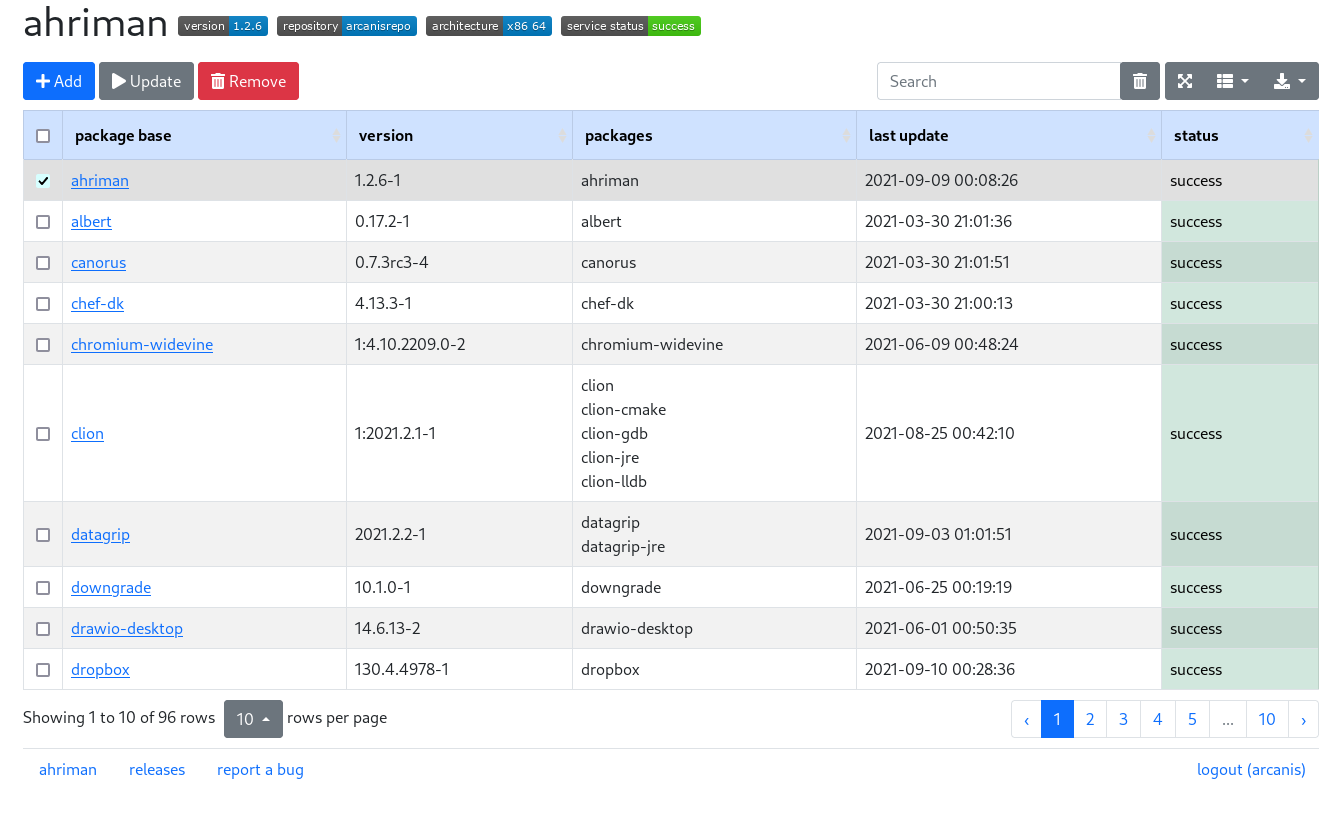ArcH linux ReposItory MANager
Wrapper for managing custom repository inspired by repo-scripts.
Features
-
Install-configure-forget manager for own repository.
-
Multi-architecture support.
-
VCS packages support.
-
Sign support with gpg (repository, package, per package settings).
-
Synchronization to remote services (rsync, s3 and github) and report generation (email, html, telegram) and even ability to write own extensions.
-
Dependency manager.
-
Ability to patch AUR packages and even create package from local PKGBUILDs.
-
Repository status interface with optional authorization and control options:
Installation and run
For installation details please refer to the documentation. For command help, --help subcommand must be used. Subcommands have own help message as well. The package also provides a man page.
Configuration
Every available option is described in the documentation.