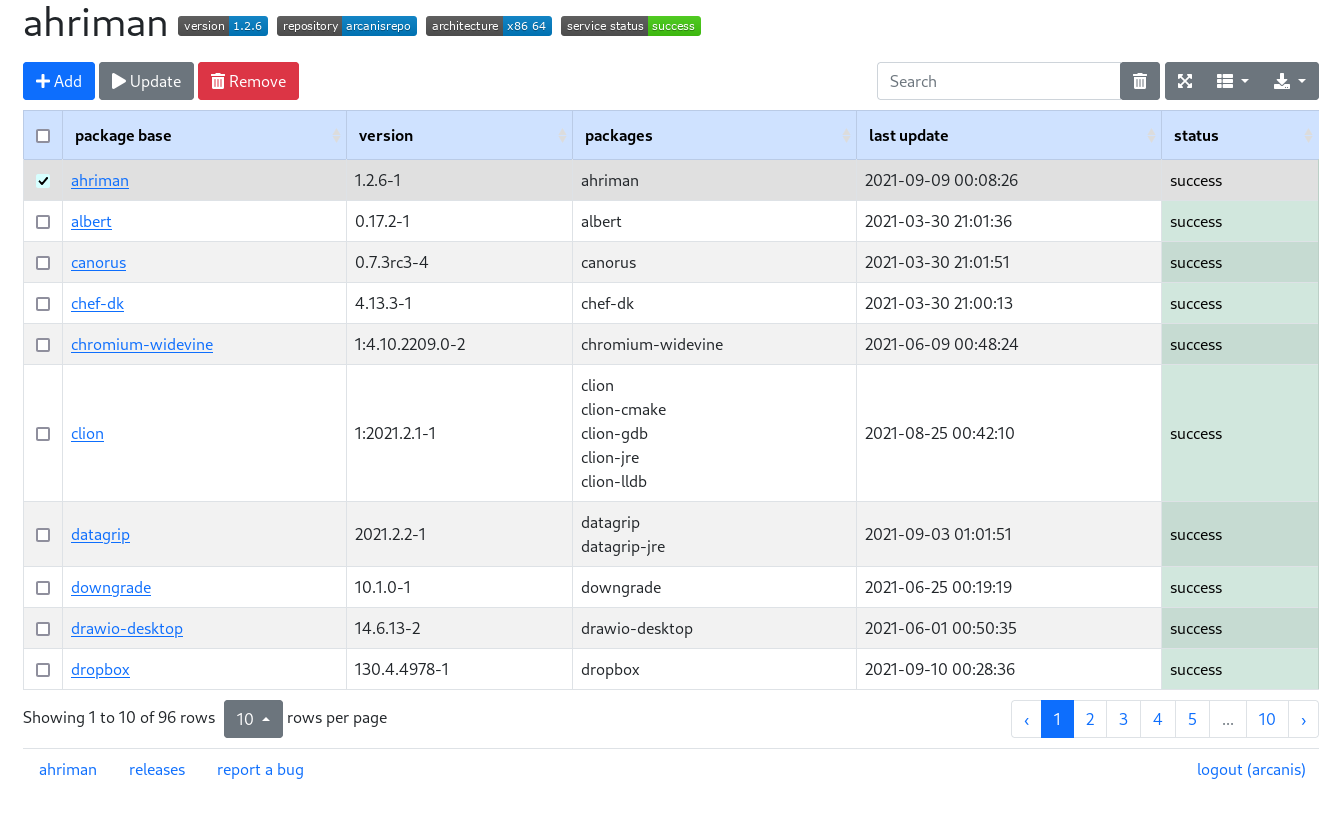In case if package has local cache it will fail to load because no remote source set. Particially this case can be observed during tree load
ArcH linux ReposItory MANager
Wrapper for managing custom repository inspired by repo-scripts.
Features
-
Install-configure-forget manager for own repository.
-
Multi-architecture support.
-
VCS packages support.
-
Sign support with gpg (repository, package, per package settings).
-
Synchronization to remote services (rsync, s3 and github) and report generation (email, html, telegram).
-
Dependency manager.
-
Ability to patch AUR packages and even create package from local PKGBUILDs.
-
Repository status interface with optional authorization and control options:
Installation and run
For installation details please refer to the documentation. For command help, --help subcommand must be used. Subcommands have own help message as well. The package also provides a man page.
Configuration
Every available option is described in the documentation.