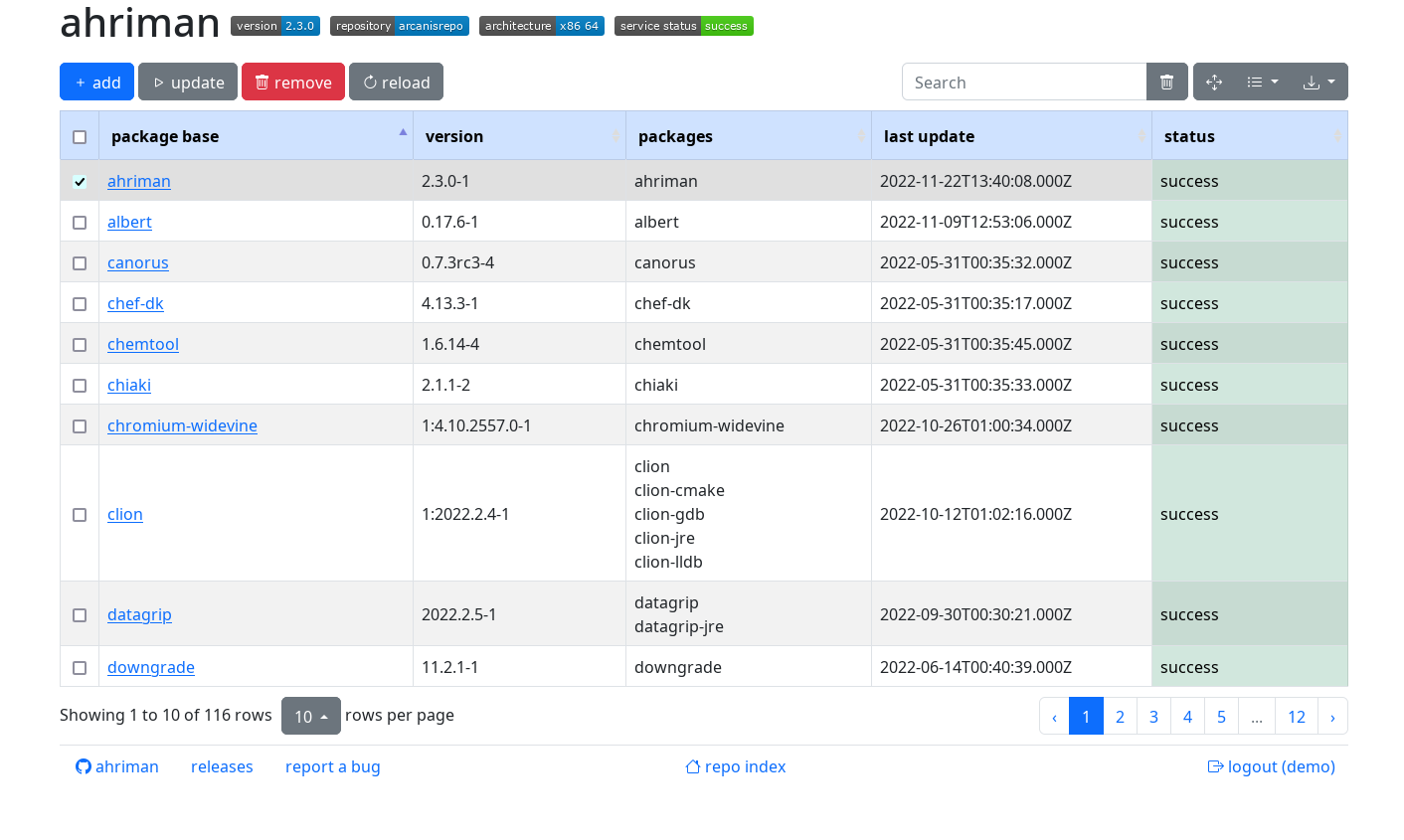* add support of remote task tracking * add remote call trigger implementation * docs update * add cross-service upload * add notes about user * add more ability to control upload * multipart upload with signatures as well as safe file save * configuration reference update * rename watcher methods * erase logs based on current package version Old implementation has used process id instead, but it leads to log removal in case of remote process trigger * add --server flag for setup command * restore behavior of the httploghandler
ArcH linux ReposItory MANager
Wrapper for managing custom repository inspired by repo-scripts.
Features
-
Install-configure-forget manager for the very own repository.
-
Multi-architecture support.
-
Dependency manager.
-
VCS packages support.
-
Official repository support.
-
Ability to patch AUR packages and even create package from local PKGBUILDs.
-
Various rebuild options with ability to automatically bump package version.
-
Sign support with gpg (repository, package), multiple packagers support.
-
Triggers for repository updates, e.g. synchronization to remote services (rsync, s3 and github) and report generation (email, html, telegram).
-
Repository status interface with optional authorization and control options:
Installation and run
For installation details kindly refer to the documentation. For application commands it is possible to get information by using --help/help command or by using man page (web version).
Configuration
Every available option is described in the documentation.
The application provides reasonable defaults which allow to use it out-of-box; however additional steps (like configuring build toolchain and sudoers) are recommended and can be easily achieved by following install instructions.
FAQ
Live demos
- Build status page. You can log in as
demouser by usingdemopassword. However, you will not be able to run tasks. HTTP API documentation is also available. - Repository index.
- Telegram feed.