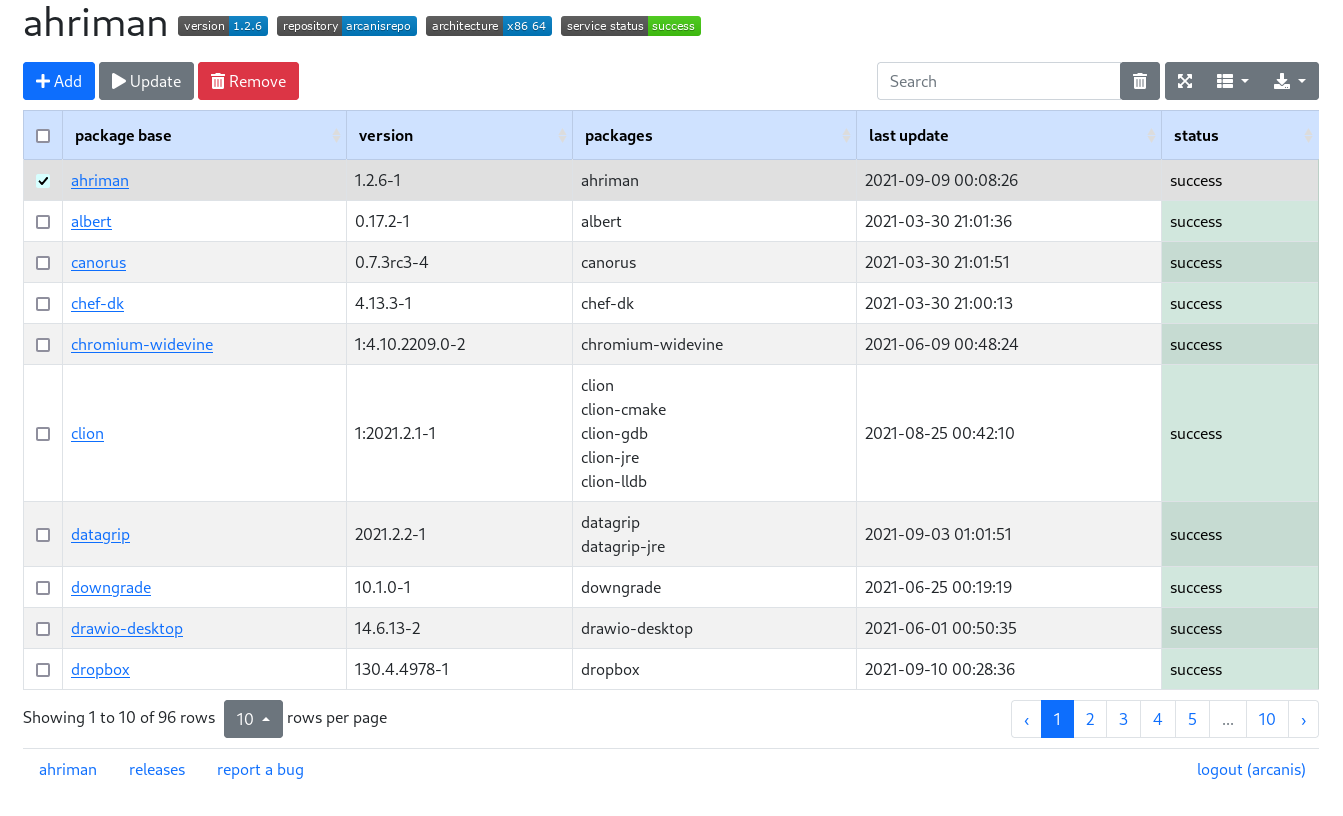By default this feature is enabled. On the first run it will copy (if exists) databases from filesystem to local cache (one per each architecture). Later it will use this cache for all alpm operations. In order to update this cache, some commands (mainly package building) provide `-y`/`--refresh` option which has same semantics as pacman -Sy does. Note however that due to extending `Pacman` class some methods were renamed in order to be more descriptive: * `Pacman.all_packages` -> `Pacman.packages` * `Pacman.get` -> `Pacman.package_get` This commit also adds multilib repository to the default docker image which was missed.
ArcH linux ReposItory MANager
Wrapper for managing custom repository inspired by repo-scripts.
Features
-
Install-configure-forget manager for the very own repository.
-
Multi-architecture support.
-
Dependency manager.
-
VCS packages support.
-
Official repository support.
-
Ability to patch AUR packages and even create package from local PKGBUILDs.
-
Sign support with gpg (repository, package, per package settings).
-
Triggers for repository updates, e.g. synchronization to remote services (rsync, s3 and github) and report generation (email, html, telegram).
-
Repository status interface with optional authorization and control options:
Installation and run
For installation details kindly refer to the documentation. For application commands it is possible to get information by using --help/help command or by using man page (web version).
Configuration
Every available option is described in the documentation.
The application provides reasonable defaults which allow to use it out-of-box; however additional steps (like configuring build toolchain and sudoers) are recommended and can be easily achieved by following install instructions.