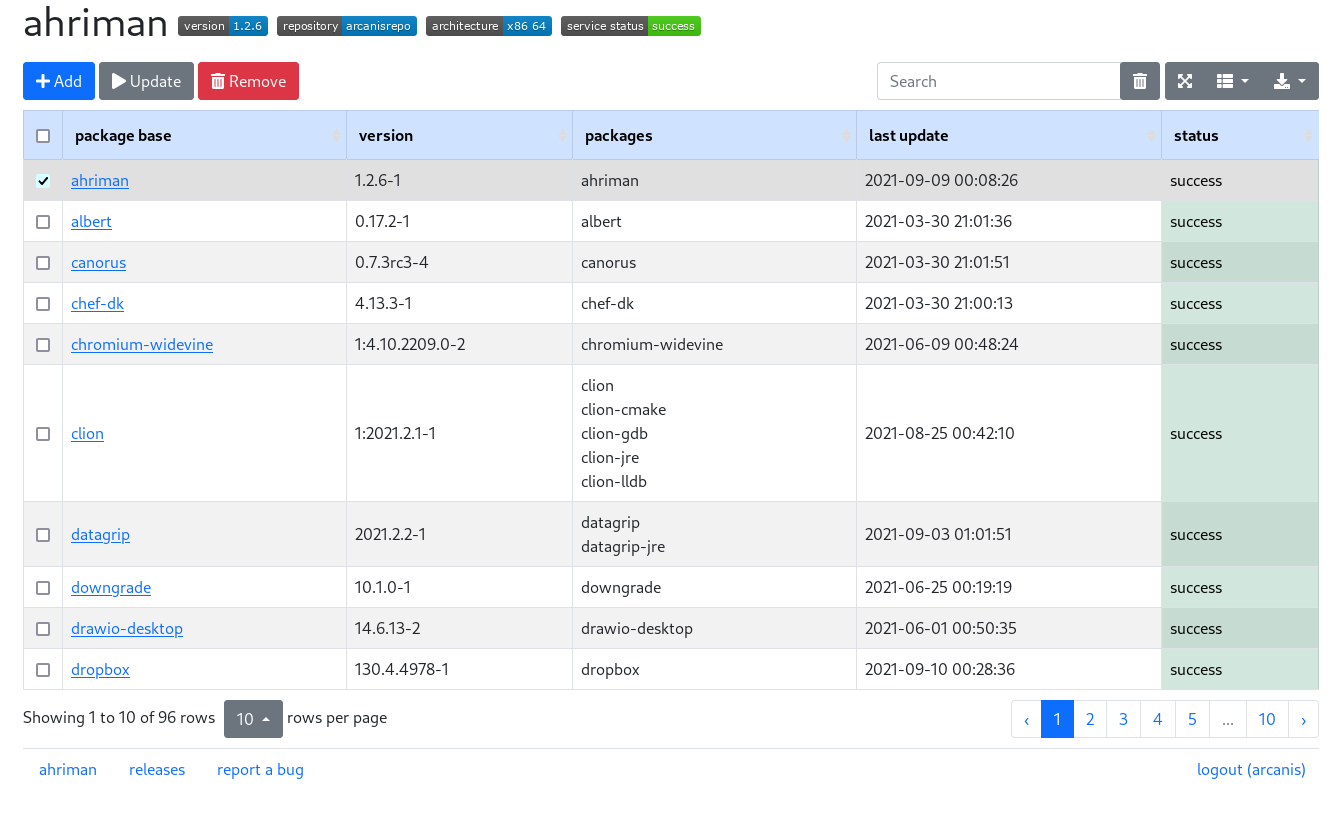mirror of
https://github.com/arcan1s/ahriman.git
synced 2026-02-08 22:39:48 +00:00
659db071a137b1a9725d231e9231494aca737b87
ArcH Linux ReposItory MANager
Wrapper for managing custom repository inspired by repo-scripts.
Features
-
Install-configure-forget manager for own repository.
-
Multi-architecture support.
-
VCS packages support.
-
Sign support with gpg (repository, package, per package settings).
-
Synchronization to remote services (rsync, s3) and report generation (html).
-
Dependency manager.
-
Repository status interface with optional authorization and control options:
Installation and run
For installation details please refer to the documentation. For command help, --help subcommand must be used, e.g.:
$ ahriman --help
usage: ahriman [-h] [-a ARCHITECTURE] [-c CONFIGURATION] [--force] [-l LOCK] [--no-log] [--no-report] [--unsafe] [-v]
{add,check,clean,config,create-user,init,key-import,rebuild,remove,remove-unknown,report,search,setup,sign,status,status-update,sync,update,web} ...
ArcH Linux ReposItory MANager
optional arguments:
-h, --help show this help message and exit
-a ARCHITECTURE, --architecture ARCHITECTURE
target architectures (can be used multiple times) (default: None)
-c CONFIGURATION, --configuration CONFIGURATION
configuration path (default: /etc/ahriman.ini)
--force force run, remove file lock (default: False)
-l LOCK, --lock LOCK lock file (default: /tmp/ahriman.lock)
--no-log redirect all log messages to stderr (default: False)
--no-report force disable reporting to web service (default: False)
--unsafe allow to run ahriman as non-ahriman user (default: False)
-v, --version show program's version number and exit
command:
{add,check,clean,config,create-user,init,key-import,rebuild,remove,remove-unknown,report,search,setup,sign,status,status-update,sync,update,web}
command to run
add add package
check check for updates
clean clean local caches
config dump configuration
create-user create user for web services
init create repository tree
key-import import PGP key
rebuild rebuild repository
remove remove package
remove-unknown remove unknown packages
report generate report
search search for package
setup initial service configuration
sign sign packages
status get package status
status-update update package status
sync sync repository
update update packages
web start web server
Subcommands have own help message as well.
Configuration
Every available option is described in the documentation.
Description
Languages
Python
93.8%
Jinja
4.2%
Roff
1.2%
Shell
0.6%
Dockerfile
0.2%